What is a Wi-Fi survey?
The picture below is of a simulated Wi-Fi survey created by me using professional surveying tools. It is a signal strength heat map that can be used to visualise where Wi-Fi signal would be strongest in this office environment based on the AP location. Whilst this is only a very basic simulation that is only showing signal strength, it is very accurate. You should be able to see signal strength drop at varying levels after passing through different surfaces (concrete/brick walls, drywall, windows).
In this simulations, the number of AP's in a location is based on the potential number of laptops and mobile phones/tablets in that area. The requirements in this example state that there always has to be 2 AP's in range in working areas.
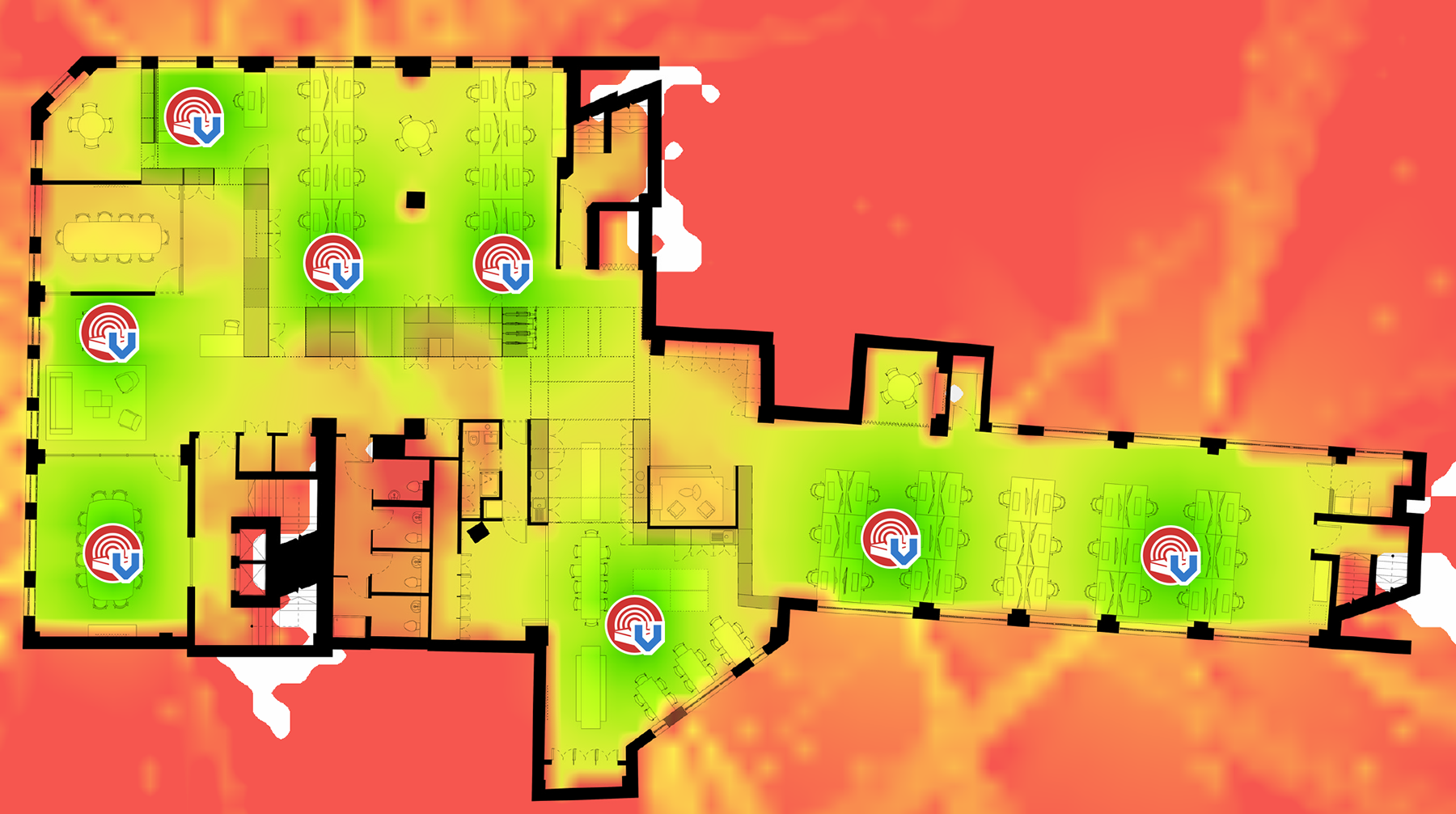

Is a Wi-Fi survey really that important? Just use plenty of AP's right?
The short answer is yes, a Wi-Fi survey is important. No, definitely don't just install lots of wireless access points.
Let me try to explain why in the 3 points below.
Cost saving
Unless you're already a Wi-Fi design expert, paying someone to survey your site and design an appropriate Wi-Fi solution can seem expensive. But what is potentially more expensive, is having to retrospectively resolve a poorly designed Wi-Fi network, especially if you end up paying a Wi-Fi expert to diagnose and fix the issues anyway. To resolve Wi-Fi issues properly, a Wi-Fi specialist will need to perform a Wi-Fi survey, something you probably should have done in the first place.
Having a Wi-Fi survey carried out by a professional ensures that your Wi-Fi solution meets your requirements 1st time by ensuring you have:
- An appropriate number of AP's for at least minimal signal coverage
- Enough AP's in the right places for "supply/demand"
- Optimised AP locations and channel planning to reduce co-channel and ajacent channel interference
- appropriate power settings to minimise "noise"
- Someone to support you when things no longer work as they did
Identify new and existing problems
So your Wi-Fi was "working fine" but now it's not. A Wi-Fi survey can greatly assist in identifying why your Wi-Fi isn't performing as well as it did or even show existing issues you never new you had because they were there from day one!
Performing an "active and/or passive" Wi-Fi survey on an existing WLAN enables an engineer to capture lots of information related to not only your network, but the RF environment as a whole. Your Wi-Fi solution may not have changed, but what about the 500 new laptops that have just been introduced to the network? Or perhaps your office is in a shared building and your neighbours above, below and either side of the walls have all just recently added their own Wi-Fi networks. This will all greatly affect your Current Wi-Fi setup.
A change in requirements
OK, so you currently have an 802.11n WLAN. It was properly designed by an expert and has worked fine for some time, but you now have a number of devices that support 802.11ac, mainly because you support BYOD users. Your resident techy encourages you to upgrade to "ac" so that these new devices "perform better," you've got the budget and you get the go ahead for a Wi-Fi refresh. Your resident techy convinces you that he could save you loads of money by doing it all "in house."
Your in house techy replaces the 802.11n AP's with 802.11ac AP's on a 1-1 basis, disables the 2.4GHz radios on the new ac AP's to "reduce interference/noise" after you've been convinced "we don't need 2.4GHz. I've read up on it. 5GHz is better because it's quicker." It all goes live and the new "ac"devices work about 75% of the time, nobody really sees an increase in performance and none of your "n" devices get a network connection. What's gone wrong?
Because your techy has replaced your AP's on a 1-1 basis and disabled the 2.4GHz radios, your coverage is now insufficient to cover all working areas (5GHz has higher potential data rates, but reduced distance). None of your "n" devices work on 5GHz and your 2.4GHz radios are turned off.
Had you opted for a specialist to carry out a survey and make recommedations, you'd have the necessary information to make one of the two following decisions:
- Go for the upgrade, buy the correct number of AP's, identify what areas actually need 2.4GHz or 5GHz or both, identify install locations and so on.
- Don't upgrade yet. The new/BYOD devices don't require the potential higher data rates, they're laptops for word processing, email and occasional internet browsing. Your current solution will still work fine as they're still compatible with 802.11n.